If you're doing the tutorial at home
If you're doing the tutorial at home, not at one of the Django Girls events, you can completely skip this chapter now and go straight to the How the Internet works chapter.
This is because we cover installing things as they are needed in the tutorial -- this is just an additional page that gathers all of the installation instructions in one place (which is useful for some workshop formats). You can choose to install everything that is on this page right now if you wish. But if you want to start learning things before installing a bunch of stuff on your computer, skip this chapter and we will explain the installation parts to you later on, as they are needed.
Good luck!
If you're attending a workshop
If you are attending one of the Django Girls events:
- Your workshop may have an "installation party" before the main workshop. If you are at an installation party, this page is for you! Follow the instructions here to get everything you need for the workshop installed, with the help of the coaches if needed. Then at the main workshop, you'll be able to skip installation instructions you'll encounter in the main tutorial when you get to them.
- The organizers of your workshop may have asked you to try at home to install everything on your computer before the workshop starts. If you have been asked to do that, this page is for you! Follow the instructions here, as best you can. Then at the main workshop, when you get to an installation step in the main tutorial, if you were not able to get that piece installed you can get help from your coach.
- If your workshop does not have an installation party (or you couldn't attend), and if the organizers didn't ask you to try to install everything before you arrived, skip this page and go straight to the How the Internet works chapter. You'll be installing everything you need as you work through the tutorial.
Installation
In this tutorial you will be building a blog. In order to do that, as you go through the tutorial you'll be instructed on how to get started with Glitch.com.
- Go to Glitch.com
- Sign up for an account (https://glitch.com/signup)
- Open the starter project
- Click the Remix your own button. It will create a copy the starter project.
- Add a new file in your project called
.profilewith the linealias python='python3'- This will ensure you are running with the proper version of the Python language. - After creating the
.profilefile, reload the entire Glitch page by clicking the RELOAD button of your browser window. - You can ensure the
.profilefile is taken into account by opening the Terminal and entering the commandpython -V- this should outputPython 3.7.10or later. - Share your project with your coach and other members of your team by clicking the
sharebutton, thenInvite project membersand search for your coach's and team members' Glitch usernames. You might have to type their username before the auto-complete list shows them.
Glitch basics
- You can find the Terminal (where you will type your commands from the Django Girls tutorial) by clicking on the
Terminalbutton in the bottom toolbar.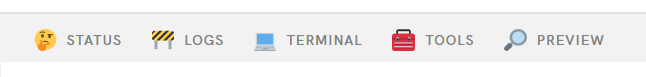
- If you run a command that adds files, always run
refreshin the Terminal to see the changes in the file list. - There is no need to save on Glitch. Just make sure you create an account and copy down your personal project name (top left corner).
- To view your website: At the bottom of the Glitch development environment, look for the
Previewbutton, then selectOpen preview paneorPreview in a new window. - When creating a file in a folder, call the file e.g.
blog/urls.pyorblog/templates/blog/post_list.htmland it will automatically create the folder structure for you if it doesn't yet exist. - If changes don't seem to be picked up: wait a few seconds and try
refresh
Glitch tips
Developing with Glitch is a little different than in other environments. Here are a few important tips to bear in mind :
- Be careful where your cursor is when you paste :-) You might need to double click to get focus in the terminal.
- Glitch keeps a full history of changes and allows you to compare and undo changes via its
rewindfeature.
- To see the logs, click on
Logs - Tricky bug: if a file is created with extension
htmlinstead ofhtml, Django won't be able to find it, although it looks OK on the UI. It's hard to spot what's going on but a giveaway is that the colour-coding of the file name will not be the same as otherhtmlfiles.
Start reading
Congratulations, you are all set up and ready to go! If you still have some time before the workshop, it would be useful to start reading a few of the beginning chapters:
Enjoy the workshop!
When you begin the workshop, you'll be able to go straight to Your first Django project! because you already covered the material in the earlier chapters.
